Question: How do you resolve the error: "the type name "GreeterClient" does not exist in the type Greeter" in asp.net core GRPC Server and Client Communications Projects?
Login to See the Rest of the Answer
Answer:
//Keep in mind that this proto file will be in your Client Application, it should not contain GrpcServices="Server"
//Replace "Server" with "Client"
<ItemGroup>
<Protobuf Include="Protos\greet.proto" GrpcServices="Server" />
</ItemGroup>6. Replace the "Server" with "Client" since this Protobuf file will be located in the Client App
[Note]: If your service will have more than one rpc function, all will be defined in the nameOfYourProtoFile.proto Service.
However there can be only one proto file with many rcp functions.
If everthing goes well, you will see the proto folder generated with classes as expected
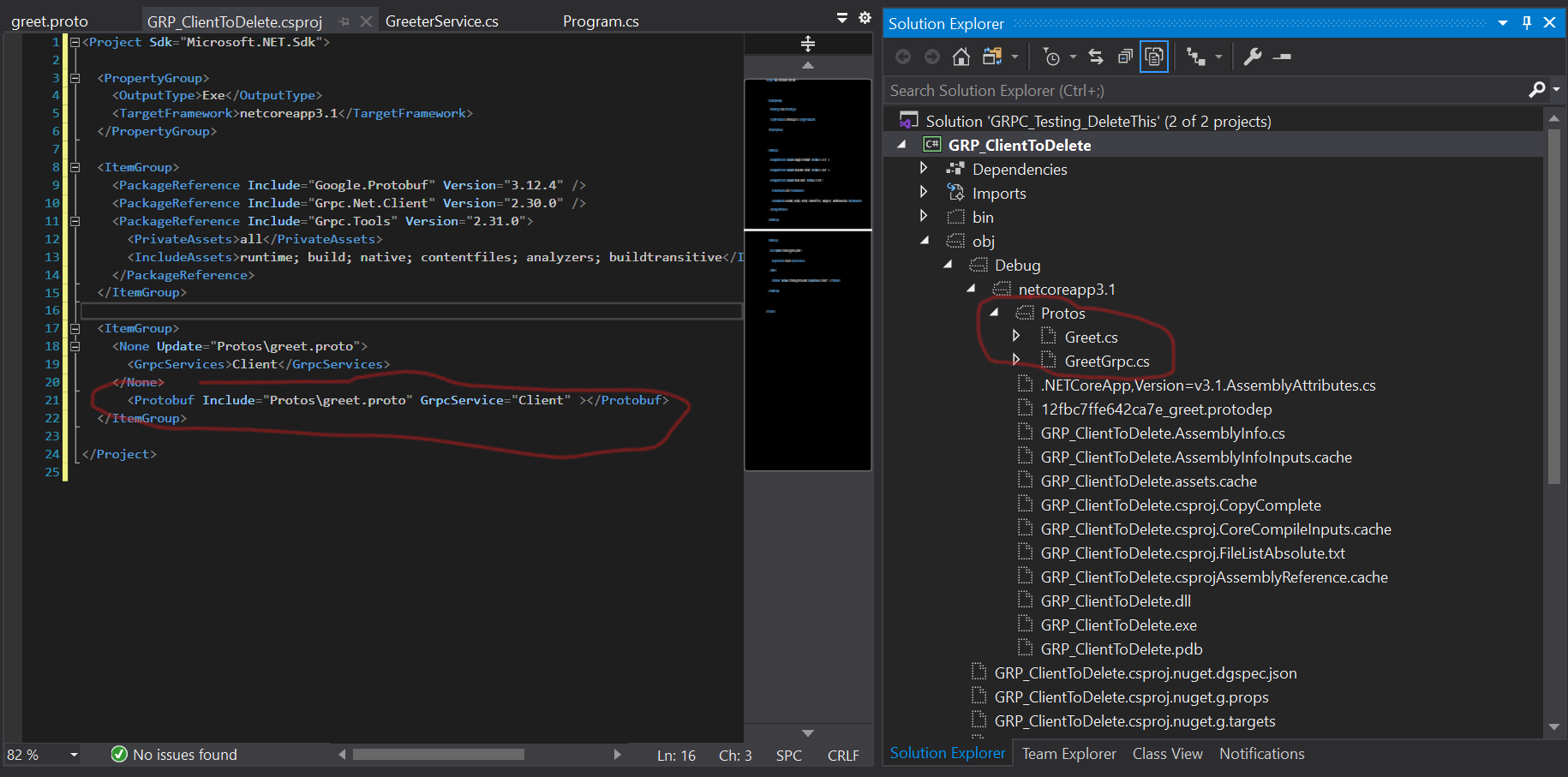
Call To Action: Please leave a comment to help other Developers resolve their issues if something else helped you.
References: Microsoft Website