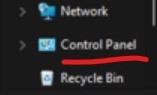Question: Why is Restricted User in #SiteKiosk 9 showing only a Dark Screen on Windows 11? After #installing SiteKiosk on #Windows Insider Program on Windows 11 completely does not show Windows Desktop or Folders when other users log in.
Login to See the Rest of the Answer
Answer: There is a chance that #SiteKiosk has changed the permission of the Program Files and System Files.
This change in permission locks out other users from utilizing Windows 11 System resources like File Explorer and the necessary libraries needed to render the User Interface.
One way to solve this issue is by uninstalling SiteKiosk when you see a Control Pannel anywhere when you first log in.